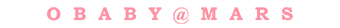apscheduler.scheduler:INFO 2019-03-01 10:22:53,849 Adding job tentatively -- it will be properly scheduled when the scheduler starts
apscheduler.scheduler:INFO 2019-03-01 10:22:53,849 Adding job tentatively -- it will be properly scheduled when the scheduler starts
Do first job!
Traceback (most recent call last):
File "manage.py", line 10, in <module>
execute_from_command_line(sys.argv)
File "F:\PyCharmProjects\B\venv\lib\site-packages\django\core\management\__init__.py", line 364, in execute_from_command_line
File "F:\PyCharmProjects\B\venv\lib\site-packages\django\utils\functional.py", line 35, in __get__
res = instance.__dict__[self.name] = self.func(instance)
File "F:\PyCharmProjects\B\venv\lib\site-packages\django\urls\resolvers.py", line 407, in url_patterns
patterns = getattr(self.urlconf_module, "urlpatterns", self.urlconf_module)
File "F:\PyCharmProjects\B\venv\lib\site-packages\django\utils\functional.py", line 35, in __get__
res = instance.__dict__[self.name] = self.func(instance)
File "F:\PyCharmProjects\B\venv\lib\site-packages\django\urls\resolvers.py", line 400, in urlconf_module
return import_module(self.urlconf_name)
File "C:\Python27\Lib\importlib\__init__.py", line 37, in import_module
__import__(name)
File "F:\PyCharmProjects\B\B\B\urls.py", line 433, in <module>
import td.jobs # NOQA @isort:skip
File "F:\PyCharmProjects\B\B\td\jobs.py", line 174, in <module>
deal_with_first_jobs()
File "F:\PyCharmProjects\B\B\td\jobs.py", line 88, in deal_with_first_jobs
send_wechat_mini_app_push_message(rmds)
File "F:\PyCharmProjects\B\B\td\push.py", line 201, in send_wechat_mini_app_push_message
for rmd in rmds:
File "F:\PyCharmProjects\B\venv\lib\site-packages\django\db\models\query.py", line 250, in __iter__
self._fetch_all()
File "F:\PyCharmProjects\B\venv\lib\site-packages\django\db\models\query.py", line 1121, in _fetch_all
self._result_cache = list(self._iterable_class(self))
File "F:\PyCharmProjects\B\venv\lib\site-packages\django\db\models\query.py", line 53, in __iter__
results = compiler.execute_sql(chunked_fetch=self.chunked_fetch)
File "F:\PyCharmProjects\B\venv\lib\site-packages\django\db\models\sql\compiler.py", line 899, in execute_sql
raise original_exception
django.db.utils.InternalError: (1054, u"Unknown column 'rms.go_datetime' in 'field list'")
刚开始以为是代码写错了,后来发现并不是,出错的地方在jobs.py中所以其实并不是代码的问题,而是在jobs中为了能够在服务启动的时候发送上一次运行停止之后遗漏的任务导致的。所以如果使用了apscheduler可以尝试将jobs.py清空再次尝试。